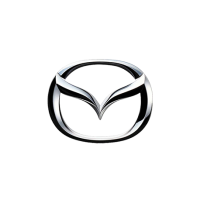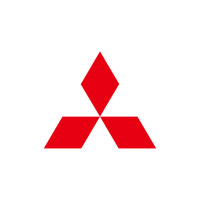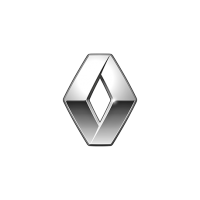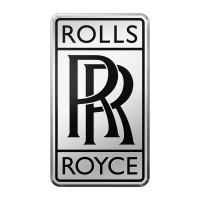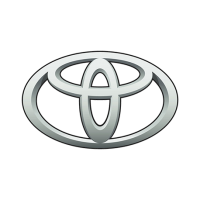Availability: Out Of Stock
Thinkware U1000 4K 1CH Dash Camera with Free 32GB SD Card
U1000 is the latest in design from Thinkware. Bringing you Crystal Clear 4K UHD footage in a sleek and discrete design. Packed with additional features such as Live View, an Advanced Parking Mode with Time Lapse technology, Wi-Fi and Cloud Connectivity via the Thinkware App, Cyclops Speed Camera Database with Free Updates for Life. The U1000 dashcam is now your essential travel companion.
Ultra clear 4K 2160P UHD image - twice the detail of 1080P Full HD resolution enables the dash Cams to capture more detailed dash cam footage in all road conditions including number plate detail capture. Zoom in on your footage in 4K for that extra detail.
Choose how you record - you decide how your U1000 dashcam records its footage with options in quality and data saving.
Prevent vehicle battery drain - state-of-the-art energy saving parking Mode monitoring system via the G sensor. The U1000 dash cam continuously monitors the Health and status of the vehicle battery and will shut down if it detects any issues without the need to purchase additional power magic adaptors.
Advanced leading driver safety features - UK speed camera (Cyclops) database with free updates, forward Collision warning System, vehicle Departure Warning, lane Departure Warning, emergency record button with built-in GPS and G-sensor incident detection.
Wi-fi and cloud connectivity - Live view, Geo-Fencing, locate vehicle, driving and parking impact notification - the cloud combines state-of-the-art dashcam technology with a suite of features that take the user experience to new levels. Use Wi-Fi to view, download, delete or share footage.

4K Ultra HD
This new model from Thinkware comes with a low profile and modern design. The U1000 features a 4K UHD front-facing camera and an optional 2K QHD rear-facing camera.

Smartphone APP
The THINKWARE CLOUD App provides easy access to your Thinkware Dash Cam. Share the best driving videos to social media by simply downloading your dash cam footage into your smartphone’s photo album. Replay your latest driving videos and manage your dash cam’s settings all in one app!

Driving impact notification
In the event of a crash, the alert feature can help the driver to notify others of an emergency situation when the driver is not in the condition to do so. The family or the owner of the car can then remotely check on the situation from their location. When the car experiences an impact with a g-force level greater than 3g or 4g while driving, the dash cam will automatically send a push notification alert of the impact to the user’s smartphone logged in to the THINKWARE CLOUD app. A 20 seconds video of the incident (10 seconds before and after the incident) is also saved on the THINKWARE CLOUD server, and a push notification alert of the video is sent to the user, which can be checked later and downloaded from the app.

Safety camera alert
The THINKWARE DASH CAM U1000’s internal GPS provides accurate location information while the Safety Camera Alert function is on continuous alert to warn the driver of red lights and traffic enforcement cameras.

Front and Rear view recordings
The U1000’s Image Sensors allow constant front 4K UHD resolution recording during both daytime and nighttime along with a 150-degree wide angle lens view. This will minimize blind spots to assure recording of all events without fail.

Automatic exposure
A sudden rise of light exposure caused by strong sunlight or headlight beams of the oncoming vehicle may cause difficulties to assess the situation. Also, the lack of lighting in a dark tunnel or night driving may pose the same problem. The automatic light exposure function controls the level of light exposure to maintain vivid and clear video recordings in all circumstances.
Various autonomous recording modes
-Continuous Recording Mode
This mode is activated automatically when you start the engine. Recorded videos are saved in one-minute segments with an auto-looping mechanism.
-Incident Recording Mode
The Active Impact Monitoring System will automatically store the video data ten seconds prior to and after a collision registered by the 3-axis G-Sensor.
-Manual Recording Mode
Similar to a video camera, you can use the Manual Recording Mode to capture events that occur in front of your vehicle whether or not it is in motion.
-Energy Saving Mode
The dash cam will go to sleep and soon after an impact has been detection by built-in G-senor, U1000 will wake up within a second and start recording for next 20 seconds of the period.

RADAR accessory
By adding the optional RADAR sensor, parking mode can be extended even further while still capturing pre-event footage.
✔Dash Cam
✔12V Power Cable
✔MicroSD Card - 32GB
✔USB MicroSD Card Reader
✔Windshield Mount
✔Spare 3M Mounting Tapes
✔Adhesive Cable Clips
✔Quick Start Guide

iVolt mini external battery
Increase the duration of the Parking Surveillance mode of your THINKWARE Dash Cam with the iVolt Mini External Battery. It allows dash cam to remain in Parking mode for up to 20 hours, or 16 hours with a rear cam added. The battery is also fully recharged in 45 minutes while driving.
*iVolt Hardwired battery installation can incur additional charge depending on location needed to be fitted.

Parking Radar
Low power consumption makes the U1000 the top choice for parking mode protection.
By adding the optional RADAR sensor, parking mode can be extended even further while still capturing pre-event footage.
Thinkware RADAR can be used on Energy Saving Parking Mode 2.0 (ESP 2.0) which is supported on the U1000 Dash Cam.
ESP 1.0 allows Thinkware Dash Cams to record more time, but 1.0 only records after an impact is detected, so there is no footage before the incident.
When RADAR detects motion, it will wake the Dash Cam for a short time. If there is an impact during this time, RADAR allows the Dash Cam to record 20 seconds of footage, including before an impact is detected.
We recommend that you have your installation
carried out by a qualified car audio and security installer. Our experienced installation
team can take care of all kind of car audio and security installations.
- Car Stereo
- Andriod Screens
- Apple Carplay / Andriod Auto Integration
- Multimedia Audio Visual (Sat/Navs, Headrest
Screens, Roof Screens etc.)
- Speakers/ Subwoofers / Amplifiers
- OEM Adapters Installation (DAB, iPod, iPhone,
USB, Bluetooth, Aux)
- Dash Cameras
- Bluetooth Hands Free Car Kit Installation
- Vehicle Alarm Systems
- Vehicle Tracking Systems
- Vehicle Immobilisers
- Reversing Camera / Parking Sensors




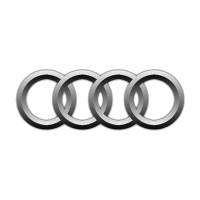


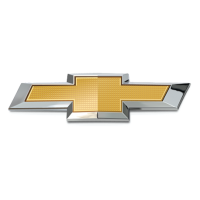
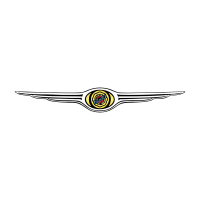
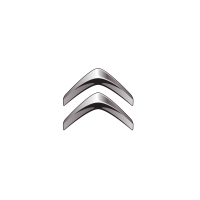
-200x200.png)